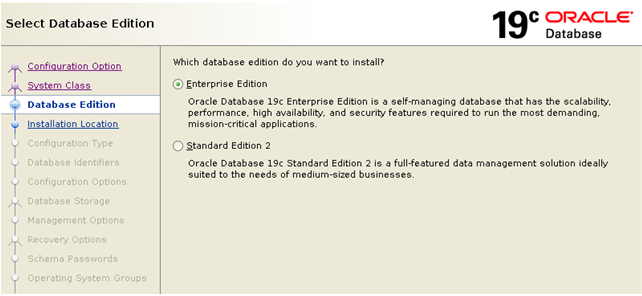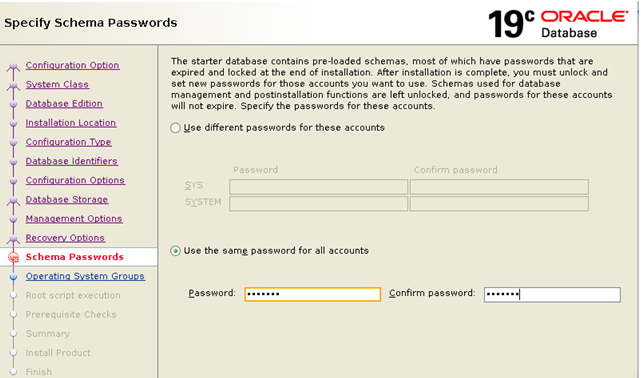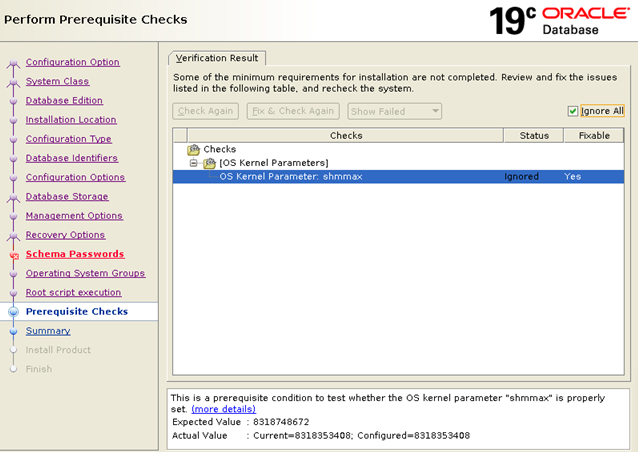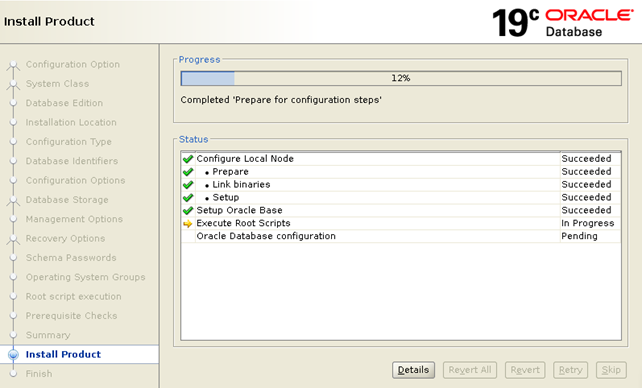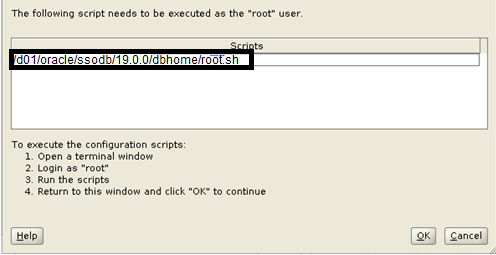We used below environments for 19c Database installation
ORACLE_SID=ssodb
ORACLE_HOME=/d01/oracle/ssodb/19.0.0/dbhome
ORACLE_BASE=/d01/oracle/ssodb/19.0.0 Copy 19c binaries LINUX.X64_193000_db_home.zip to ORACLE_HOME
Unzip binaries in ORACLE_HOME
$unzip LINUX.X64_193000_db_home.zip
$unzip LINUX.X64_193000_db_home.zip
Run the runInstaller
$cd
/d01/oracle/ssodb/19.0.0/dbhome
$ ./runInstaller
$ ./runInstaller