Policy is required to give Group permission in the Compartment
In my case Group =DevelopmentGroup
Compartment=DevelopmentCompartment
Both Group and Compartment were created in my previous blog. For details, how to create Group and Compartment refer my previous blog.
OCI - Identity - Policies
Click on Create Policy 
Provide the Policy Name , in my case it is PolicyDevelopment and Description "Policy to give DevelopmentGroup permission in DevelopmentCompartment"
Enter the Statement in Policy Builder. It will provide access based on this statement.
The statement "Allow group DevelopmentGroup to manage all-resources in compartment DevelopmentCompartment" Grants full permissions on the Development compartment
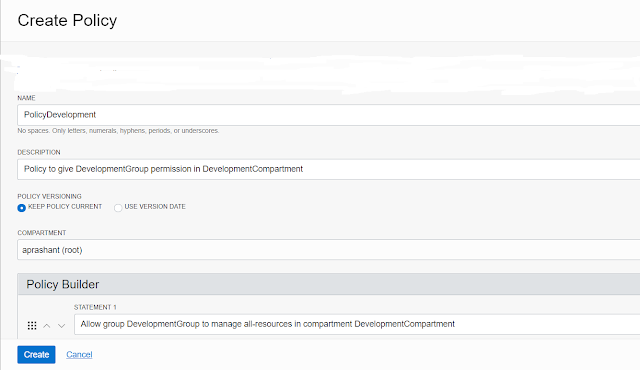
No comments:
Post a Comment